![[virginia montecino]](virginia_sm.gif) ![[click for ed tech resources]](edtech.gif) ![[home]](home_sm.gif)
![[how-to.htm]](how-to_new.gif)
Accessing the GMU MEMO E-mail
account system
1. First activate your account
or reset your password, if you forgot it:
Go to https://chimera.gmu.edu/e-mail/prod/index.html
to reset or obtain your MEMO userid and password.
2. To access your MEMO mail
account:
In the Location / Address window of your
Web browser, type:
http://mail.gmu.edu/
-
You will see a login window. Type in
your email name (without the extension@gmu.edu) and your
password,
(not your pin number) where indicated.
-
Then click the LOGIN button
Instructions to use MEMO e-mail from
the WWW:
http://mason.gmu.edu/~montecin/memo/memo_www.htm
To configure your Netscape Browser (4.x)
e-mail client for MEMO mail:
http://mason.gmu.edu/~montecin/netscape-memo.htm
![[virginia montecino]](virginia_sm.gif) 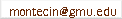 ![[home]](home_sm.gif) ![[back to top]](top.gif)
|