HTML and CSS, and Pro-Tips for Learning Them

Unlike the five planes, code is not your friend, code will break you. It is the gatekeeper that keeps the riff-raff out of web design. However, with time and patience, code can be mastered. Once you have learned how to code HTML and CSS nothing can stop you from designing incredible websites. Being fluent in HTML and CSS will likely add +5 to employability. Consider doing some exercises from sites like W3 Schools or Code Academy (link belows) , these will get you started. These are your training wheels, doing some basic code will give you the confidence you need to move on to more complex projects, but you have to start somewhere.
W3 Schools HTML and CSS Code Academy HMTL and CSSHTML
HTML (hyper text markup language) can seem daunting but familiarizing yourself with basics will make things much easier. For example, anyone that ever had a Myspace page knows that "br" between a set of pointy brackets/inequality signs will add a space. Just learning basics will help you immensely and reduce the learning curve because once you can get words on the page you can start to experiment (and trouble shoot). Not to harken back to the glory of Myspace too much, but any Myspace veteran will tell you about the importance of theft. If you see a website that looks cool, inspect the HTML, see what makes it tick! Find cool websites and reverse engineer them. Stealing HTML is like a musician learning another musicians song, you won't play their song and call it your own (I hope you wouldn't), but you'll learn it and the cool parts will stay with you, you'll remember the scales they used or the fretting techniques etc...
Earlier we mentioned codes ability to be rhetorical. Without delving too deep into that rabbit hole, when you are coding a website you are engaging in digital rhetoric. Consider the styles that may be traditional to hypertext. It's a different world with different rules, but there are rules and conventions all the same.
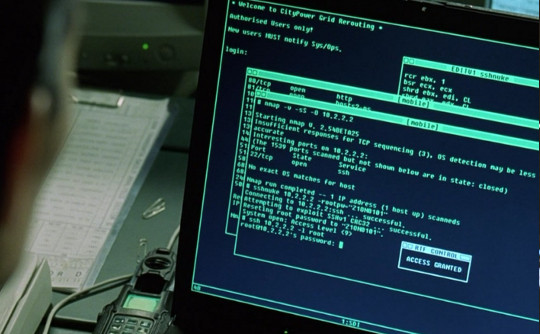
CSS
Sorry guys, we aren't talking about Counter Strike Source (the best CS, don't let the kids tell you otherwise). CSS (cascading style sheets) is the visual/design side of the coin. Once you've got a few well structured pages of text then it's time to make it look pretty and CSS is your ticket. Like HTML a good technique can be to inspect the CSS of visually appealing sites. It's a good idea to memorize some color hex codes that you'll be using a lot, and brush up on your basic addition, nothing ruins a page like not accounting for padding when you plug in a DIV's width. If you have a terrible eye for design then that will become very evident when you start on CSS. Learning about color and placement will benefit you greatly when learning CSS. The beauty of CSS is that you can constantly check your work, if it doesn't look right in the browser then it's just back to more trial and error.
Rhetoric and CSS go hand in hand. When it comes to design, consider the ways you might make your site rhetorically effective. Are you using appropriate visual metaphors? Is the design inhibitting your users, or otherwise influencing them in an unintended way? Make the design work for you and help you target your audience and achieve your goals.
