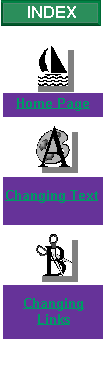
|
Open the page you want to delete the graphic from and choose Edit Pagefrom the File menu. Highlight the graphic you want to remove and press the delete key on your keyboard. Now all you have to do is publish the "new" page just like you did after you changed your text. |
Once you have your .gif or .jpggraphic saved, just open the webpage you want to add it to and use the Edit Page command under the File menu. Then put the cursor where you want your graphic to appear on your page and click on the Image button on the toolbar. A window will open asking you for the location of the graphic file: click on the choose file button and move through the appropriate drives and/or directories to highlight your file. Click on the Open button and then the OK button and your graphic will be on your page. Now just publish your revised page. |
Last update: October 16, 2002
Maintained by: Laurie Miller