
1) Open the page you want to change in Netscape
2) Choose "Edit page" under the File menu
3) Make changes
4) Publish the "new" page
http://mason.gmu.edu/~yyy
-
where yyy=your
user name
on mason.gmu.edu
 = <a
href="...">...</a>
= <a
href="...">...</a>
 = <img
src="...">
= <img
src="...">
 =
<table>
=
<table>
When the dialog box comes up, fill in the following information:
On the Publish Tab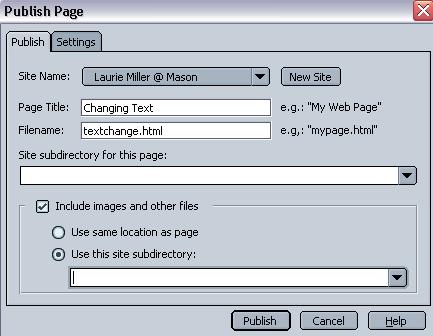
- be to type in a title for your page
after the words Page Title:
- be sure your html file name appears after the word Filename
- IMPORTANT: If the page you are publishing is your HOMEPAGE, the file name must be index.html
- If you are publishing any other page, you
can give it any name you want.
- be sure that the Include
images and other files radio box is
clicked (as above)
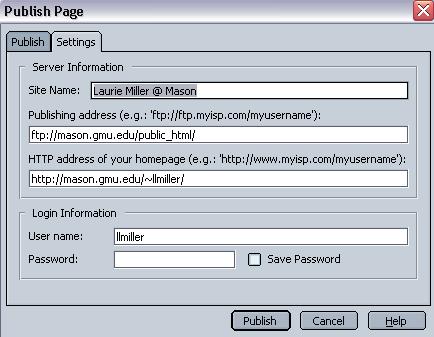
- type in the following information about the FTP location to publish to:
- For Site Name: type in Your name @ Mason
- For Publishing address type in
- ftp://username@mason.gmu.edu/public_html
- where username = your Mason computer username (mine is llmiller)
- For HTTP address of your homepage type in
- http://mason.gmu.edu/~username
- where username = your Mason computer username (mine is llmiller)
- For User name type in your Mason computer username
- For Password type in your mason.gmu.edu password
- For all you folks who have been at Mason for
more than 4 years, thats your old "Pine" password (--> Call
703-993-8870 to ask for your passwrod to be reset if you have forgotten
it).
- Click the Publish button
Last update: October 19, 2004
Maintained by: Laurie Miller