
For very basic recording, you can use the Sound Recorder on your PC. For more options and ease of control, you can download software for sound recording from Download.com. (One suitable software package is called Polderbits Sound Recorder. It is an easy to use sound recorder and editor that comes with instructions. You can download it and use it for free for 14 days. After that you can register it for approximately $20.)
The sound recorder is generally found in your programs folder under accessories under entertainment.
1. Click on it and you will see the following window appear:

2. You
must be certain that the sound recorder will record at CD quality
mono settings (44.10 khz., 16-bit, mono). To do this, click on the File
menu and select Properties
:
3. You
will then see the following window. Note that at this point the default sound
properties are set at 22.050 Khz, 8-Bit, Mono. Click on the button: Convert
Now...

To set the parameters for quality recording, use the "Attributes" pull-down menu to match what you see in the window below. You will be selecting 44.100 Khz, 16-Bit, Mono. (This is CD Quality Mono)

To avoid having to reset the parameters
every time you return to Sound Recorder, save these parameters with a
new Name. Just fill in a new name and press the Save As... button.
When you open Sound Recorder later, be sure to follow steps 1,2,&
3 and select the name. We have named our saved parameters "my parameters":

4.
After you have saved your parameters as "my parameters", press OK.
you will now see the following screen:
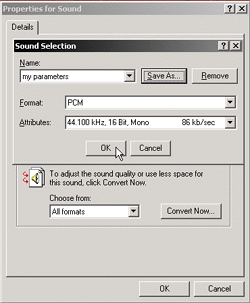
5. Press
OK on each window. You will now be returned to the controller in 1.
Before you begin recording, plug
in a high-quality microphone into the mic jack at the back of your computer.
The mic jack may have a tiny microphone icon, or it may not. The microphone
must have a plug at the end that looks like this: ![]()
You must also activate
the microphone jack on your computer.
Press the record button on the sound recorder and record your sample. Remember, these sound files are very memory intensive. 60 seconds of recorded sound may take up to 5 megabytes of space. Listen to your sample after you have recorded it to make certain it sounds right to you. Save the sample to your hard drive as a .wav file.