HTML
What is HTML?
HTML stands for Hypertext Markup Language. It is the language that creates the actual web web pages, ignoring all the style and design typically associated with web design. HTML interacts with web browsers in order create the web pages, telling browsers what should be a header, a paragraph, etc. Essentially, each tag creates a box around written content, and the browser then interprets what the box should be.
HTML has gone through many changes, currently being in its 5th major iteration(ignoring the updates it's gone through between each numbered version). With each new iteration comes new tags and rules. If you're interested, you can get a crash course on HTML's history here and here. As a note, this site and the instructions it gives are based in XHTML. I won't bother with the details, but just know that it is a somewhat stricter form of HTML, requiring tags to be ordered and closed properly. It's good to start with the strict rules, so that when you are using numbered HTML, your code will be well written and stable.
Tags and Elements
Tags and elements are the building blocks of web pages. They produce the actual content you see on a page, such as, text, links, and images. Each element is composed of an opening tag, a closing tag, the character that specifies the element's purpose, and all the content contained between the opening and closing tags.
For example, <p> is an opening tag, with the p specifying that this is a paragraph element. The closing tag, then, would be represented as </p>. The "p" tells the browser that everything contained within these tags functions as a paragraph, the typical written content of a web page.
Because there are so many tags that function in a number of different ways, there's no way I can list every single one here. Throughout the class you will continue learn new tags, how they work, and how to best apply them when creating your web pages. If you want a comprehensive list of each tag, you can check it out here. Instead, I will demonstrate what a basic web page looks like, since a visual demonstration is the best way to learn this stuff anyway.
Basic HTML
Look at the two images below.
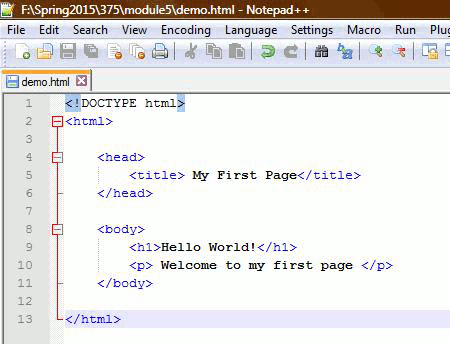
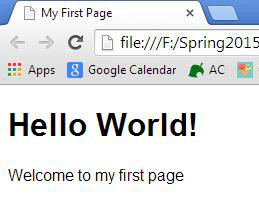
One image shows the content written and the tags that enclose it.The other displays how this information was taken by the browser and translated in order to be displayed the way we see it here. This only covers a few basic elements, and this is typically the page written by those who are just starting out. There are still many things to learn, such as, how to create lists and tables, how add links and images, and understanding the difference between inline elements and block elements. You'll learn plenty as you go through the class and from your own experimenting.
