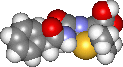|
Under the Wold Wide Web selection in the menu of the CHEM 350 front page, there are two pages of links for searching the web generally and for searching for chemical information specifically. The web searching page includes links to information about search engines, how they work, and how to find information using them. Some links are marked as required reading. The chemical information page includes links to the GMU library with all its on-line resources, to electronic journals, databases, and other resources that are part of the "invisible web".
There are links in the "Help" menu to some guides for searching, especially SciFinder Scholar.
In the time devoted to searching for chemical information using computer-based tools, you will learn about a small set of information sources and search concepts. You should acquire some basic knowledge about information providers to find information you need.
Here
is an interesting article to get you started. It blends both general and
chemical searching on the web.
(http://depth-first.com/articles/2007/01/26/how-to-find-chemical-information-on-the-internet-why-open-
source-open-access-and-open-data-matter).
Be sure you understand the meaning of Open
Access and Open Data
and how these might relate to copyright issues.
The Search Engine Watch web site is devoted to all things concerning search engines. The short explanation about how search engines work is well worth reading -- in fact required reading for this course!
Search Engine Glossary
From Search Engine Watch.com http://www.searchenginewatch.com/facts/article.php/2156001
Boolean search: A search allowing the inclusion or exclusion of documents containing certain words through the use of operators such as AND, NOT and OR.
Concept search: A search for documents related conceptually to a word, rather than specifically containing the word itself.
Full-text index: An index containing every word of every document cataloged, including stop words (defined below).
Fuzzy search: A search that will find matches even when words are only partially spelled or misspelled.
Index: The searchable catalog of documents created by search engine software. Also called "catalog."
Keyword search: A search for documents containing one or more words that are specified by a user.
Phrase search: A search for documents containing an exact sentence or phrase specified by a user.
Proximity search: A search where users specify that documents returned should have the words near each other.
Relevancy: How well a document provides the information a user is looking for, as measured by the user.
Search Engine: The software that searches an index and returns matches. Search engine is often used synonymously with spider and index, although these are separate components that work with the engine.
Spider: The software that scans documents and adds them to an index by following links.
Stemming: The ability for a search to include the "stem" of words. For example, stemming allows a user to enter "swimming" and get back results also for the stem word "swim."
Stop words: Conjunctions, prepositions and articles and other words such as AND, TO and A that appear often in documents yet alone may contain little meaning.
Thesaurus: A list of synonyms a search engine can use to find matches for particular words if the words themselves don't appear in documents.
Searching large databases such as the web is easier and more efficient using Boolean search terms such as AND or OR, derived from mathematical logic formulated in the 19th century. Every searchable database will include Help on its own use of the terms (e.g. AND / + ).
A
concise introduction to Boolean searchinkg can be downloaded from
http://www.lib.berkeley.edu/TeachingLib/Guides/Internet/Boolean.pdf
While you're learning to use the Boolean search terms, also find out what wildcard characters are used and if the site supports truncation or stemming.
All sources of information you use in writing a report or other document must be cited. In this course we will access only electronic sources (and so usually not a book). These sources are generally categorized as web pages, databases, and electronic journals. The journals are likely to be available in both electronic and print copy forms. While GMU subscribes to very many electronically-accessed journals, only some of them are shelved in the campus libraries.
Examples of citing references for this class are given below. Here is a link to a site that comprehensively shows various ways to cite sources. http://www.libraries.psu.edu/content/dam/psul/up/pams/documents/QuickGuideACS.pdf
If you want to "collect, manage, cite and share" your citations, see Zotero -- a Firefox extension.
Databases, web pages, etc.
(all non-article, non-book sources)
International Union of Pure and Applied Chemistry: Element 111 is named roentgenium. Retrieved October 24, 2008, from http://old.iupac.org/news/archives/2004/naming111.html
Journal articles
Choi, V. J.,
J. Chem. Inf. Model., 2006, 46 , 438. "On Updating Torsion Angles of Molecular Conformations". DOI:10.1021/ci050253h
DeOliveira, E.; Quirino, R.l L.; Suarez, P. A. Z.; Prado, A. G. S., Thermochimica Acta 2006, 450, 87. "Heats of combustion of biofuels obtained by pyrolysis and by transesterification and of biofuel/diesel blends". DOI:10.1016/j.tca.2006.08.005
In the above examples both the hard copy citation and the electronically accessible hyperlink are given. The citation itself includes the author name(s), journal name, year, volume, page number and title. Notice the use of italics, boldface and quotation marks. The hyperlink should lead to the same article that you would read in a print copy version, as explained below.
Any citation to an electronically accessible source must also be hyperlinked in the citation (in Office documents and in your own Web page). The hyperlink is the Digital Object Identifier (DOI), which is a unique alphanumeric string that provides a persistent and permanent link to the document. The target is the article (or abstract) on the publisher's website. (Depending on whether GMU has a subscription to the journal, or whether you are on or off-campus, the full-text article may or may not be accessible.) Click the DOI hyperlinks to access the article website.
When you access an article, you should be able to easily spot the DOI (sometimes the "DOI" part is omitted but the format is the same as in the examples).
- After you have acquired the DOI, open the DOI site in your browser: http://dx.doi.org or http://dx.doi.org.mutex.gmu.edu if you are off-campus.
- Enter the entire DOI citation in the text box provided, and then click "Go". The document that matches the DOI citation will display in your browser window.
- Copy the URL for the document and use it as the target to be hyperlinked in the citation.**
Some web sites will tell you how to cite their content. See, for example, "Citation Guide", under "Documentation" at the NIST site http://webbook.nist.gov/chemistry/
**When you are in the Elsevier/Direct Science data base, clicking on the pdf link may bring up the file in a new window without a URL. In order to get the URL, right-click (instead of left-click) the pdf link and open in a new window. The URL will be visible.