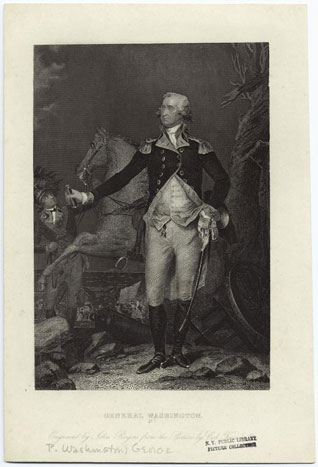For the first part of my image assignment, I re-visited my old friend  the Luddite and cropped and resized him, and multiplied the color. For my next trick, I visited the New York Public Library's collection of images. I came across a picture of the shady financier Jay Gould with a huge crease across the middle. I used the healing brush to cover up the crease and make it look somewhat presentable. I also resized and cropped the image, and changed the background. I hope to get better with this as we go along. Here is the before and after:
the Luddite and cropped and resized him, and multiplied the color. For my next trick, I visited the New York Public Library's collection of images. I came across a picture of the shady financier Jay Gould with a huge crease across the middle. I used the healing brush to cover up the crease and make it look somewhat presentable. I also resized and cropped the image, and changed the background. I hope to get better with this as we go along. Here is the before and after:
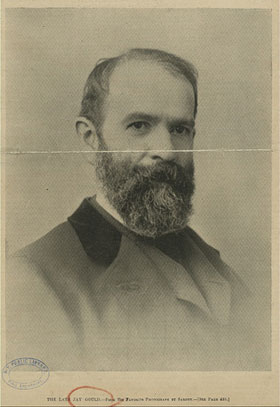
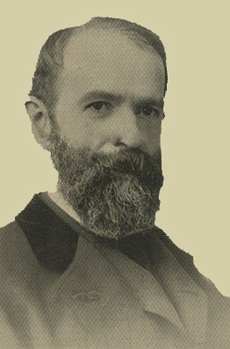
For my next image, I selected from the New York Public Library's collection a portrait of Confederate General Braxton Bragg. Here once again is the before and after, as I tried a matted image with a colorized portrait. As you can see, I also cropped and resized. I had trouble with the skin color -- it was too dark at first and I had to play around with the opacity in addition to the skincolor. He looks somewhat cadaverous, but maybe that's appropriate.
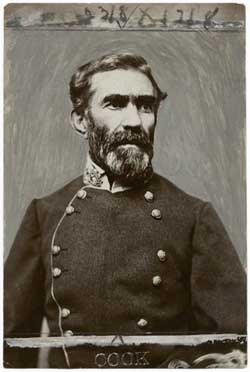
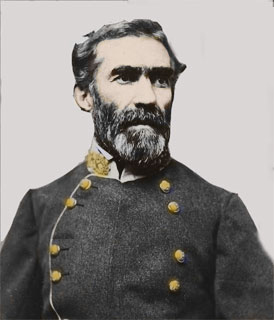
Next, to matte an engraving, I chose from the NYPL a rendering of the meddling French diplomat, Citizen Genet. I changed the coloring of the portrait, which was pinkish to a darker, more appropriate color:
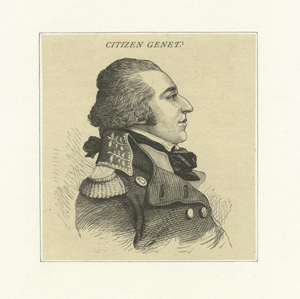
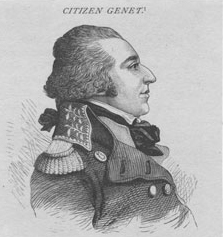
For the vignette, I had trouble in Photoshop Elements finding a masking tool, so I made do with the elliptical cropping tool to come up with this portrait of George Washington minus a lot of stuff in the background, including a canon, a drummer boy, and a battlefield: