 |
Working with Fractions
Using Pattern Blocks |
 |
 |
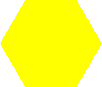 |
 |
| Materials Needed: |
Use the
Pattern Block Applet On-Line!
(no square or beige rhombus)ORPattern Block Grid PaperA Set of Pattern Blocks
|
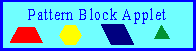

Special thanks are given to the developer of the Pattern Block Applet,
Jacobo Bulaevsky. |
| You will need a JAVA-capable Browser to run the applet. |
When you click on the Pattern Block Applet button above, a window will open up with the applet running. You will have two windows open. You want to size the windows so that you can switch from the activity page (this page) to the applet and back again. Here is a suggested sizing of the screen. The applet page is on the left and the activity is on the right.
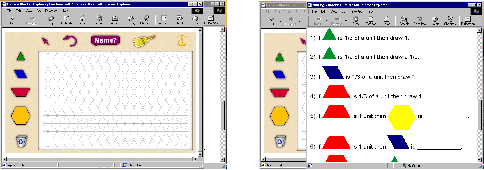
Click on the activity to read the question then click on the applet page to work! After you open and size the screens, you can go to the activities. You will be able to print the work you create on the applet by using the Shift Print Screen key. You will have to paste the screen into a word processor and then print.
Activities
What's My Number?
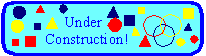 |
More to Come! |
Copyright  1998 by
Margo Lynn Mankus
1998 by
Margo Lynn Mankus



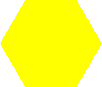




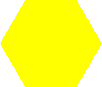

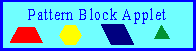

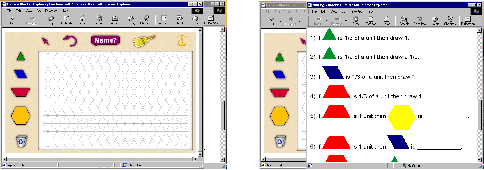
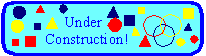

 1998 by
Margo Lynn Mankus
1998 by
Margo Lynn Mankus