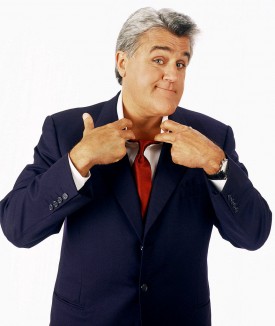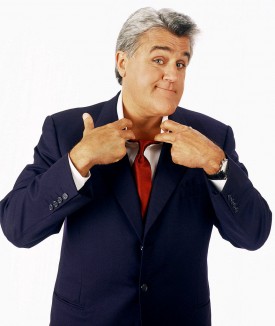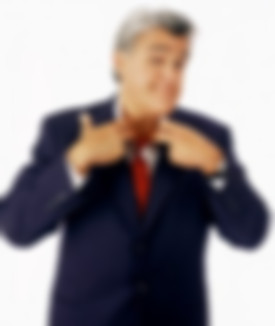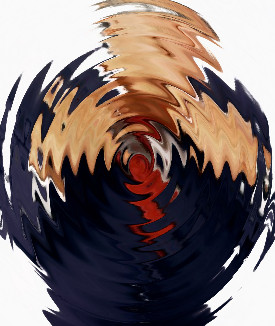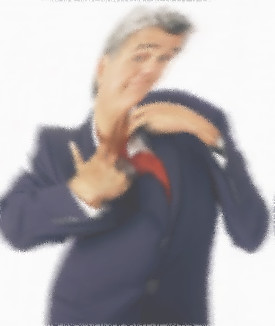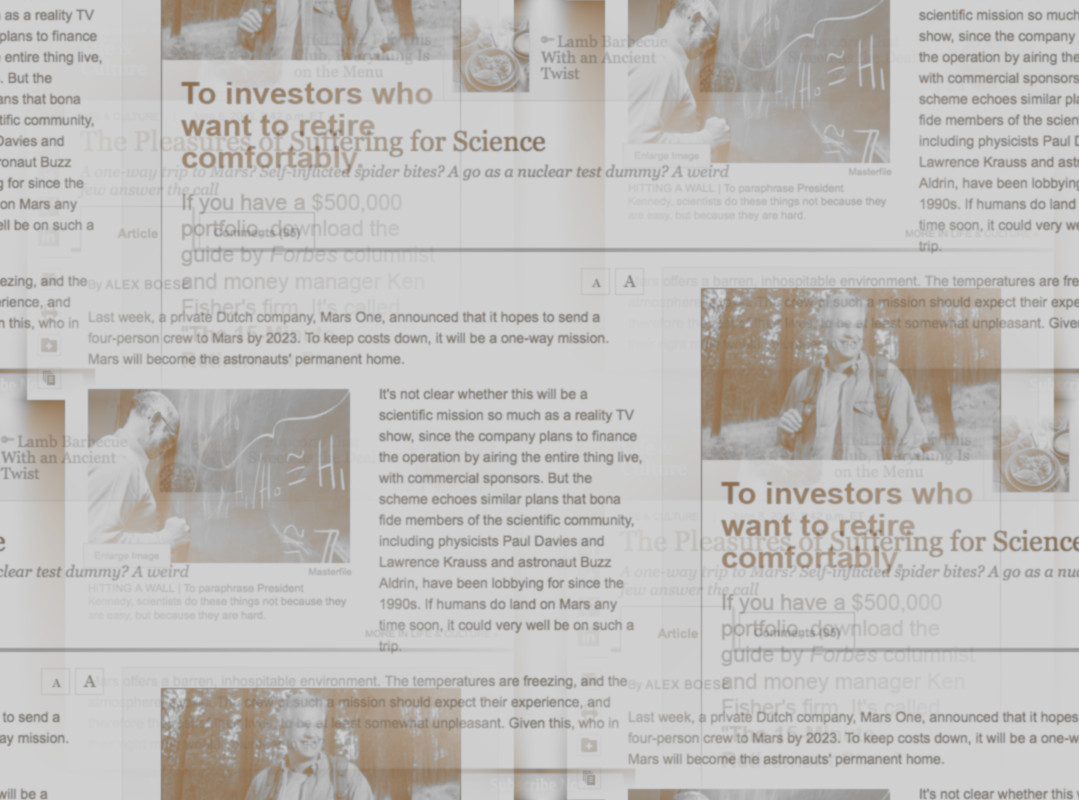Module 3 - Part 2: Working with GIMP
Anthony Kalaskas
June 25, 2012
Activity #1
Original Image
Artistic Filter
Blur Filter
Noise Filter
Distorts Filter
Decor Filter
Enhance Filter
Map Filter
Light and Shadow Filter
Multiple Filters
Selection Filters
Activity #2
Preparing a Web Photo
Activity #3
Creating a Screen Capture
Activity #4
Merging Images
For Module 3 - Part 1, please click here.
For Module 3 - Part 3, please click here.
Return to Anthony's Web Project Index