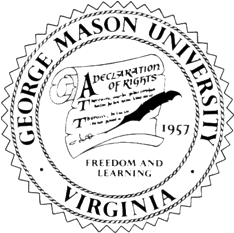Assistive Technology for Infants and Young Children
Anna Evmenova
East Carolina University
SPED 6204
Spring 2002
Introduction
The crucial role played by assistive devices and technology in enabling
individuals with disabilities to participate in age appropriate
activities within home, school, and community settings has been
recognized through several changes in federal policy. First, the
reauthorization of P.L. 94-142, the Education Amendments of 1986
(P.L. 99-457), established a discretionary program of technology,
educational media, and materials for individuals with disabilities.
Second, the Technology-Related Assistance for Individuals with Disabilities
Act of 1989 (P.L. 100-407) established an important federal initiative
for states to undertake activities related to providing individuals
with disabilities access to technological services and devices.
Third, in the 1991 Amendments to the Individual’s with Disabilities
Act, congress incorporated definitions of assistive technology devices
and services into the Act including Part B (preschool programs)
and H (infant/toddler programs).
It was found that assistive technology (AT) plays a key role in enabling
infants and young children to develop the skills they need to learn
and grow. Early assistive technology devices and services include
switches, augmentative alternative communication devices, and assistive
technologies for mobility, microcomputers, and adaptation of play
materials. All these technologies were successfully used to enhance
and facilitate participation and skill acquisition of young children
with several areas that are regarded as important for normal functioning
of young children in every day life (Aller, Solano, 2000)
Meaningful use of assistive technology is strengthened when the child’s
educational team and family members subscribe to a core set of shared
beliefs regarding the value of assistive technology. These beliefs
include (1) assistive technology are tools to enhance the child’s
capacity to productively engage in daily activities at home, school,
and in the community; (2) assistive technology helps the child to
function rather than substitute his actions; (3) the use of technology
should be fun, motivating, and meaningful to the child (Judge, 2000)
So let’s see what does it mean assistive technology for infants
and young children?!
Assistive Technology
The
Individuals with Disabilities Education Act Amendments of 1991
defines an assistive
technology device as “any item, piece of
equipment, or product system, whether acquired commercially, off the
shelf, modified, or customized, that is used to increase, maintain,
or improve the functional capabilities of children with disabilities”.
For, example a flexible drinking straw is not generally viewed as
a form of technology by the typical person, and instead may be viewed
just as a convenience for drinking purposes. But, for a young child
with a physical disability who cannot grasp and tilt a cup to drink
from it, the straw provides a means for performing a functional
daily living skill. In general, then assistive technologies may
be considered
life necessities by those individuals with disabilities who use
those (Williams, 1999).
Functionally, assistive technology is intended to support and enhance
an individual's development, learning, independence, productivity,
and participation in daily activities. For young children, this means
identifying areas in which the child is experiencing challenges (e.g.,
play with toys, communication with peers, participation in group activities,
exploration of the environment) and the solutions that may be used
to address these challenges (e.g., switch-operated toys, electronic
language board, prone stander, motorized wheelchair).
A preliminary study (National Council on Disability, 1993) surveyed
136 individuals with disabilities to evaluate the costs and benefits
associated with the use of different kinds of technology-related assistance.
The individuals were from four age groups and the results indicate
a significant impact of AT on many aspects of the respondents lives,
including: the majority of infants with disabilities benefited by
having fewer health problems because of AT; nearly 75% of school age
children were able to remain in a regular classroom, and 45% were
able to reduce their use of school-related services; 65% of working-age
persons were able to reduce dependence on family members, 58% were
able to reduce dependence on paid assistance, and 37% were able to
increase earnings. Among elderly persons, half were able to avoid
entering a nursing home. These results indicate that the issue becomes
not how can we afford effective AT, but what costs is involved if
it is not provided.
Categories of assistive technology
Often assistive technology is only seen as computer applications,
electric communication devices that use speech, powered wheelchair,
and/or other electronic devices. However, assistive technology devices
for person’s normal functioning in every day life may be grounded
to at least 10 different categories:
-
Mobility
(wheelchairs, scooters);
-
Electronic
communication (i.e., devices that produce artificial or real life
speech fro talking with others);
-
Visual
(e.g., magnification devices for reading tasks);
-
Assistive
listening (e.g., hearing aids);
-
Environmental
access (e.g., infrared control unit for manipulating TV or stereo);
-
Computers
(e.g., game software enabling cooperative play with others);
-
Leisure/recreation
(e.g., hand-held electronic toys used for independent play);
-
Independent
living (e.g., buttoning or reaching devices for children
with physical
disabilities);
-
Positioning
(e.g., vinyl-covered rolls and bolsters used to maintain
proper
body alignment);
-
Adaptive
toys (e.g., battery-powered toys which are switch-controlled
by the child)
(Parette, Murdick,
1998)
Assistive Technology for Infants and Young Children
Assistive technology historically has been regarded as rehabilitative
or prosthetic in nature, with the ultimate aim of providing consumers
with the means for continued independence and the ability to earn
a livelihood. On its face, this contrasts markedly with infants
and young children who are very dependent on their parents and do
not earn a livelihood. However, independence and social competence
do not t arise full-blown at adulthood.
Infants and young children may not be regarded as having functions
in life that compel the use of assistive technology. But for example,
non-disabled babies 4 to 8 months of age may bat at a mobile repeatedly.
When they first bat, they hit the mobile by accident, and it moves.
They notice it moves, they bat purposefully, and eventually cause
the mobile to move again. They take this learning, generalize it,
and cause other things to move with actions of their bodies. These
are the functional capabilities expected at this age, and how higher
level functional capabilities are acquired. What would happen if this
child had severe motor impairments? For example, an infant’s
cerebral palsy may cause an inability to move her arms in a smooth
and coordinated fashion. When she attempts to bat at a mobile, she
misses it, or hits it on an inconsistent basis. The baby soon tires
and gives up.
At birth, infants have very few functional capabilities as we typically think
of them. They are completely dependent on their parents or caregivers. But
they are genetically and biologically endowed with developmental capacities
in six major domains: cognition, language, gross motor, fine motor, social-emotional
and self help. These capacities enable the very young to experience their own
selves, their environment, and the people in them, and lead to maturation,
development, and learning. Acquisition of individual skills and the development
of capacities in each of the domains take on added importance. This is not
just because the capability itself is immediately useful to the child but because
the integration of those skills across domains serves as a foundation that
gives rise to higher level competence and independence (Solano, Aller, 2000)
In developmental terms, children who because of their disabilities miss acquiring
foundational skills do not develop a foundation for achieving higher level
functions and learning higher level concepts. Furthermore, research show that
in the first decade of life before puberty there are critical times for optimal
development of specific types of learning. The implications for assistive technology
for infants and young children are clear.
So last few years one vitally important component of early intervention programs
was the introduction of technology to all children as soon as possible. Technology,
if successfully integrated, will allow these children to better manage their
lives and to interact more fully and more meaningfully with ideas and with
others in their environment (Gilbert, 1999). The potential success of a "connected" education
that involves not only students, but parents, future educators, instructors,
caregivers, members of the community, families and local service providers
is virtually limitless. Early intervention through a collaborative team approach
should provide the incentive, stimulation and support necessary for these children
to succeed later in life. Training should emphasize the communication and collaboration
skills that will enhance an educator's and a para-educator's ability to work
with the parents and siblings of disabled children without infringement of
the parent/student right (Heiland, 2000)
What Kinds of Assistive Technology Can Be Used with Infants and Young
Children?!
Many of the skills learned in life begin in infancy and AT can help
infants and toddlers with disabilities learn many of these crucial
skills. In fact, with assistive technology they can usually learn
the same things that non-disabled children learn at the same age only
in a different way.
First of all there are two types of AT devices most commonly used
by infants and toddlers –switches and augmentative communication
devices.
Switches
There are
many types of switches that can be used in many different ways.
A switch is defined in common English usage as anything that
controls the power coming into a device. Thus, the operator of the
switch controls the device. Switches come in many shapes, sizes, and
modes of activation. Switches can be used with battery-operated toys
to give infants opportunities to play with them. For example, a switch
could be attached directly to a stuffed pig so that every time an
infant touches the toy, it wiggles and snorts. Switches can also be
used to turn many things off and on. Toddlers can learn to press a
switch to turn on a computer or to use “cause and effect” interactive
software. Children who have severe disabilities can also use switches.
For example, a switch could be placed next to an infant’s head
so that every time she moved her head to the left a musical mobile
hanging overhead would play (Sullivan, Lewis, 2000)
Augmentative communication devices (AC devices)
AC devices
allow children who cannot speak or who cannot yet speak to communicate
with the world around them. Communication is a life
long learning process beginning at birth. We communicate in many different
ways like listening, speaking, gesturing, reading, and writing. Communication
abilities help children to learn, form social relationships, express
feelings, and participate in everyday activities. Some children, due
to cognitive and/or physical impairments, may have difficulty expressing
themselves clearly or understanding what is being said to them. Assistive
technology is an option to help young children communicate. Help for
children who are at risk for difficulty in developing, sending, and
receiving early communication signals and for their caregivers is
available through the use of assistive technology. One example of
a low or no technology option to facilitate communication is keeping
an accurate log of an infant's cues and their meanings to be shared
by all caregivers. Using a little more technology, the harder to recognize
and read signals may be seen by videotaping babies interacting with
their caregivers. The caregivers can look at the videotapes together
and with professionals who work with infants and toddlers. As a team
they can decide what the baby's behaviors mean and how to respond
to these early signals. So you see that these devices can be as simple
as pointing to a photo on a picture board or they can be more complicated —for
instance, pressing message buttons on a device that activate pre-recorded
messages such as, “I ’m hungry.”
Other examples of assistive technology useful to aid communication
development include adapting crib mobiles so they may be controlled
by a switch placed in an infant's bootie. All the child has to do
is move his or her foot to turn the mobile's music and movements on
or off. This ability to control the outside world, even at this early
age, helps babies to learn that their actions cause a reaction-the
foundation for learning to communicate. There are also a wide variety
of small devices which can "talk" for toddlers until they
can say the words themselves. These devices are called augmentative
communication systems and can sound like human or robotic voices.
Having a way to control their world and to say what they are thinking
helps all children to develop their skills to the best of their abilities.
These assistive technologies may be just the tools needed to help
development occur (Langone, Malone, Kinsley, 1999)
The use of Augmentative communication systems should be considered
as
a. A primary means of communication when the individual is unable
to produce intelligible speech
b. A supplemental method of communication for clarifying speech in
unknown contexts and or unfamiliar communication patterns and/or
c. A transitional means of communication that facilitates the later
development of speech.
Augmentative communication
devices supplement that person’s
natural or unaided communication strategies such as: spoken words
or word approximations; facial expressions; gestures; formal and
informal sign systems; eye gazing;
Aided language systems include a wide spectrum of low and high technology
AAC devices, such as
-
Manual
picture/symbol/alphabet/word boards
-
Eye daze
displays (E-Tran Boards, Vertical Eye Gaze Panel)
-
Voice
output devices: dedicated and/or integrated communication devices
-
Print
output devices
-
Switch
technology and scanning options
Use of augmentative communication devices in the early
childhood curriculum benefits children
with communication disorders in the following ways
(Burkhart, 1999)
- Allows children to acquire critical
linguistic skills
- Enhance opportunities for participation
in typical preschool activities
such as story and circle
time
- Provides opportunities for social interaction
with other children and adults
Mobility
One very important way in which babies learn about the world is by
moving around in their environment. This gives them opportunities
for seeing things from different perspectives, discovering the effect
of their actions, and achieving a sense of independence. A baby
who cannot move independently needs special assistance in (1) developing
the ability to move and (2) being provided with assistive mobility
devices. It is often difficult to predict how much independent mobility
an infant will ultimately have, but it is not likely that providing
assistive mobility will inhibit the development of walking.
If it appears that walking will be much delayed, very energy-consuming,
or not likely to occur, there are a variety of assistive devices your
child can use:
• Adapted Walkers are commercially available, and there a several which
are appropriate for very young children. Some require that the
baby can use his hands and some do not.
• Wheelchairs are available for very young children as well, and there
are three basic types.
-
Self-propelled
chairs have standard large wheels which the child pushes independently.
These chairs can also be pushed by an
attendant.
-
Attendant-propelled
chairs are used for children who cannot use their arms well. These
frequently have more seating
support built into them.
-
Battery-powered
chairs are operated by the child, who must control a switch of
some kind.
Children as young as 15 months old may be able to
operate such a chair. The child must have good
arm control, adequate cognitive ability,
and enough good judgment to avoid running into
other people.
When selecting a mobility device, consider:
• the needs and characteristics of the child,
• the environments in which the device will be used,
• the cost of the device,
• any custom adaptations your child will need, and how much upkeep the
device requires (Pierce, 1999)
Computer
Young children learn by example. They observe adults or older brothers
and sisters accomplishing tasks and they imitate that behavior.
When young children see parents and others reading they imitate
reading. When they see parents writing, they imitate writing. When
they see parents using a computer they want to climb up onto their
lap and imitate pressing the keys just as their parents do. They
do not realize the reasons for doing these activities but they know
that the activities must be important because people who are important
to them are doing them (Langone, Malone, Kinsley, 1999).
Unique features inherent in computers and software make them valuable assistive
technologies for cognition and play. These unique features include:
-availability of alternative access devices such as touch screens and switches;
-fast response rate (necessary for children's short attention spans);
-the appeal of multimedia in color, sound, music and animation, self-controlled
environment allowing for customizing to the user;
-the non-judgmental quality of software toward its user (it has no bias and
no attitude);
-consistency of feedback toward the user.
Taken together, these features allow the child to access a customized environment
appropriate to the child's developmental and skill level, where the world waits
for him or her and proceeds at a pace set and controlled by the child. In this
environment, contingencies can be explored without dire consequences or Herculean
effort. The child can select a challenge that both piques an interest and encourages
mastery and a sense of competence. In this way, the software allows children
to access learning experiences previously inaccessible to them because of their
disability.
Technology holds great promise and benefits for aiding a young child's development.
Using computers and special software, young children may improve in the following
areas:
• social skills including sharing and taking turns
• communication skills
• attention span
• fine and gross motor skills
The use of computers in the early childhood offers tremendous opportunities
for the child to participate in new learning experiences related to literacy
as well as to other areas: looking at books; reading books; drawing; writing;
communicating about print materials and activities; cooperative learning; manipulative
play (simulated). Appropriate programs for young children may provide: excellent
graphics; interesting sound effects; music; speech output; interesting responses
to students’ actions; endless repetitions; delightful and sometimes unexpected
animations; active rather passive opportunities for turn-taking and working
in pairs (Wilcox, et. al, 1999)
Computer access is available for all children through standard or adaptive
input methods, which include but not limited to:
-
Standard
keyboards/mouse
-
Commercial
keyboards for children
-
Low-tech
keyboard modifications (flap switch, keyguards)
-
Adaptive
mice
-
Switch
access/scanning technologies (Ke:nx, Discover Switch, Adaptive
firmware card, scanning software)
-
Touch
screen technologies
-
Alternative
keyboards (IntelliKeys, Power Pad, Unicom Board)
-
Speech
sound capability (Dorman, 2001)
Adaptive play
School readiness skills – cognition/problem solving, language, emergent
literacy and innumeracy, social and self-help, gross and fine motor abilities – are
typically acquired in the context of play. We know that children learn best
when: they are actively engaged; they are involved in “hands on experiences”;
activities are pleasurable.
Children with disabilities often
have limited opportunities for
play and
environmental
exploration. This may
be directly related to the
developmental, motor and/or
sensory impairments attributed
to the disability itself, or a
secondary effect
due to isolation
or segregation
from peers. These children need
to have their
play supported in order to experience
more active participation:
Active play incorporates:
1. Physical modifications or adaptations
to toys: using magnets attached
to the toy and
metal cookie
sheet
to stabilize the toy and keep
it within the
child’s reach; using
battery adapters and single
switches to control battery
operated toys; building up
or adding handles to enlarge
the grasping
surface of the toy.
2. Modifying the play environment:
place the toys and play materials
within arms
reach of
a child
in a wheelchair;
use bright, contrasting
colors to stimulate
visual awareness; select symbols
that reflect the child’s
world.
3. Using alternative play
strategies – alone or in combination with the
above: modify the rules of the game; use fewer game pieces – (e.g.,
fewer cards when playing Uno);
simplify directions; use multi-sensory
cues;
Information
About Toy’s Adaptation
All children deserve the opportunity to experience the joy of play.
Through simple adaptations, toys can be made accessible and open a
world of exploration for all children.
For example, a child who has difficulty grasping objects may be unable
to remove puzzle pieces. By replacing the small knobs on puzzles with
dowel rods or empty thread spools, the child can be successful in
removing the puzzle pieces. If the child is still unable to grasp
the object, a piece of Velcro can be placed on the toy surface. Then
a Velcro wristband can be placed on the child’s wrist. Now,
the child can pick-up and move the pieces without having to grasp
the pieces.
Enlarge:
• Make parts of toys bigger so grasping is easier for the child. If
the child is playing a game with cards, the card can be enlarged on
a photocopier machine and then mounted on a firmer surface such as
cardboard. This allows the card to be easily seen and easier for the
child to hold.
• To enlarge handles on toys that are difficult to grasp, screw dowel
rods or empty thread spools onto the toy handle.
Another way to enlarge handles for a child having difficulty with
grasping is to wrap masking tape or soft foam on the handles of pencils,
markers, utensils, etc.
Stabilize:
•
To prevent sliding of the toy while the child is playing with the
toy, place suction cups onto the bottom of the toy, use a gripping
material such as Velcro, Dycem, shelf liner or a rubber pad under
the toy. This will help keep the toy within the child’s reach
during play.
A C-clamp can also be used to secure the toy to a table while the
child is playing.
Simplify:
• Since some children are easily distracted, it is best to remove distractions
and set-up toys in a manner that will keep the child interested and
focused. In order to make a toy stand out from the rest of the environment
during play, place dark colored toys on a light surface, such as a
towel. Place light colored toys on a dark surface.
• When playing with toys with multiple pieces and colors, lay all the
pieces on a solid colored surface in front of the child in order to
decrease distraction.
• When playing with toys that have multiple pieces that are similar,
changing the appearance of these objects may make play easier and
more interesting for the child. The appearance of a toy can be changed
by simply painting the pieces different colors using lead-free paints.
The texture of the pieces can be altered by placing cotton, a sponge,
shelf liner, carpet pieces etc. around the toy pieces.
• Remove distractions from the play area before play begins. Simply
turn off the TV, remove clutter and provide good lighting to decrease
distractions from play.
Appeal to the senses:
•
Toys can be simply enhanced to appeal to the child’s sense of
sight, hearing and feel. To enhance the visibility of the toy, use
colors that are bright and contrasting. Avoid using excessive bright
colors or multiple patterns that may over-stimulate the child.
• Adding bells, horns and buzzers help keep the child interested in
the toy. Toys that have loud buzzers or bursts of noise should be
avoided since they can frighten or startle the child.
• Create a music board by attaching a bike horn, bell, drum made from
a can with an attached plastic lid, xylophone from a dollar store,
etc. to a wooden board or Styrofoam block.
•
Toys that appeal to a child’s sense of touch can be simply created
at home. A tactile book can be made out of scraps of fabric, ribbon,
carpet, cotton, sponges etc. This book will spark a child’s
interest and promote tactile stimulation. These textures can be glued
to different pieces of felt. By attaching these textures to various
color pieces of felt, color identification can also be addressed through
play.
• A tactile mat can be created by sewing various textured materials
onto an old blanket. The child can explore the various textures by
crawling on the blanket, walking on it or running his or her hands
over the blanket.
• Pasting various textured materials onto cardboard paper towel rods
can create a spinning tactile toy. In order for the child to spin
these rods, place them on a dowel rod. The dowel rod can then be attached
to a wooden or Styrofoam support frame (Heiland, 2000)
Conclusion
The use of assistive technology by young children and infants has
gained acceptance during the past decade. In the new world this
is rapidly emerging, all individuals must be better prepared to
access, manipulate, and control information and their environments
through the use of assistive technology. And it’s very important
to provide assistive technology both low-tech and high-tech to infants
and young children as soon as possible after their birth. Although
some people think that children can use and benefit from using assistive
technology only in right preschool age, it is found out that as
soon you will start using assistive technology with the child with
disabilities as better the child will perform in his/her every day
life later.
AT Devices for Young Children
Mobility
-manual and power wheelchairs, various controls
-walkers, strollers
-scooter boards, tricycles
Standing/sitting/lying down
-standers
-supported seating
Activities of Daily Living
-adapted utensils, hook-and-loop closures on clothes
-grab bars, shower chairs, shower spray, adapted toilet seats
Environmental Controls
-to turn lights, TV, and radio on and off
Communication
-picture boards, electronic talkers
Pre-academic activities
-adapted pencils, crayons and markers; grips for writing implements
-slant boards, easels
-adapted scissors
-computers, software, and access devices
Play
-switch-adapted toys
-appropriate off-the-shelf toys
-Dycem (a thin sticky mat to keep things temporarily affixed in place)
or Easyliner at most discount stores
Examples of Assistive and Alternative Hardware and Software
Most of the new, exploratory-type software on the market for young
children is designed for mouse control. In such cases, for very young
children, a touch screen can provide the best alternative access to
the computer. Most 2- to 3-year-old children can successfully use
a mouse following initial training with a touch screen. When using
a mouse with young children, it is helpful to adjust the mouse tracking
speed and the double click speed to very slow.
Several alternative keyboards exist that are appropriate for use with
young children. Muppet Learning Keys (Sunburst) is a colorful keyboard
attractive to young children for use with Muppets software and has
keys that are arranged in a way that is easier for children to access.
IntelliKeys (IntelliTools) is an alternative keyboard that allows
a child to respond by touching a picture, symbol, or objects on an
overlay. Unlimited possibilities for computer use can be created with
these devices. The Power Pad (Dunamis) is another alternative keyboard.
It attaches to the game port of a computer and requires Power Pad
compatible software for use.
Some children with physical/motor challenges, for whom standard keyboard
and/or mouse operation is difficult, may need single switch adaptations
in order to facilitate their participation in computer based play
experiences.
There is a number of high quality software programs designed
to improve a child's receptive language by introducing
new vocabulary and language
concepts. These programs also encourage children to use
language while they explore and discover new things as
part of the interactive nature
of the software. When introducing the word dog, for example,
a graphic of a dog will "run" across the monitor's screen (possibly
while barking) while the computer will "say" dog
using the speech synthesizer or digitized speech option.
Many of the better
programs follow principles of preferred instructional
design for early learners by allowing young children to
first explore
and discover
and then to practice the skills learned under new conditions.
Such programs provide the children with a large and varied
number of verbal,
graphic, and pictorial examples of important stimuli.
The more effective programs also provide the user with
frequent
feedback.
As one example of software producers, Laureate Learning Systems, Inc.
has researched, designed, and marketed over 80 software titles for
teaching language skills to children with developmental concerns.
These programs are based on a linguistic hierarchy reflecting typical
child development and include seven stages: interpreted communication;
intentional communication; single words; word combinations; early
syntax; syntax mastery; and complete generative grammar. For example,
interpreted communication is addressed in the Creature software (Antics,
Capers, Features) through which children learn about the concepts
of cause and effect, the use of single switches for input and program
control, and turn-taking in group activities. Other Creature software
(e.g., Chorus, Cartoons, and Magic) and The Early Vocabulary Development
Series (First Words, First Words II, and First Verbs) are examples
of programs designed to meet the needs of children at the intentional
stage (i.e., those functioning between the ages of 4 to 9 months).
These programs offer a variety of instructional levels and provide
children the opportunity to activate a switch that prompts the computer
to identify the picture on the screen.
Software for helping children gain and practice expressive
language skills is also available. Laureate Learning Systems,
Inc., have built
upon their receptive language programs by including additional
words children can use to begin constructing phrases and
rudimentary sentences,
especially with the help of adults. The authors of these
programs used the same base vocabulary used in the programs
mentioned above
in order to help children's graduated learning. For example,
the Talking Nouns allows children to use "I," "we," "show
me," "like," and other words/phrases to
begin building simple sentences. This software includes
a feature
that corrects incorrect
use of grammar and produces the correctly spoken model
of the sentence the child constructed. Such programs are
ideal
for fostering collaborative
learning and communication between peers. For individuals
who are non-vocal, this series can be used as an introduction
to augmentative
communication. The Macintosh and Windows versions are
accessible with a TouchWindow, IntelliKeys, mouse, or
a single switch.
With a single
switch or mouse, children can select words and pictures
directly from the screen. Both linear and step scanning
are available and, for those
needing a single switch for access, users also have the
option of having the words spoken as they are scanned.
This last feature is
critical for children with visual problems. As with their
other programs, all of a student's records from Laureate's
software can be kept in
one file.
McGee
and Katie's Farm are programs that motivate and stimulate children's
language. While playing with adults, children can be encouraged to
discuss or describe events taking place while they explore the computer-simulated
environment (home and farm) with the software's characters. Another
example of software that allows children to discover new things, learn
cause and effect, and make choices is Playroom.
Don Johnston Developmental Equipment, Inc., has a variety of programs
available such as Day At Play, designed to encourage early literacy
skills; Circletime Tales Delux, a program of interactive nursery rhymes;
and Blocks in Motion, a set of virtual play activities. Similarly,
IntelliTools, the producers of one of the most sophisticated alternative
access devices, the IntelliKeys, also markets Hands on Concepts, a
program that encourages both pre-reading and pre-math skills. This
company also markets an authoring program entitled IntelliPics that
allow adults to produce multimedia software based on the needs of
the individual child.
Sunburst also produces software for enhancing pre-academic skills.
Muppet Math, for example, allows children to explore the Muppet Schoolhouse
while working with shapes, practice counting, and engage in activities
with patterns and numbers. The Muppetville software program presents
children with different activities to improve their visual association
skills while continuing their work with shapes, numbers and colors.
There are many qualities CD-ROM and videodiscs available that can
help children with developmental concerns learn new skills while engaging
in fun activities. For example, The San Diego Zoo Presents
The
Animals CD-ROM allows children to explore the San Diego Zoo.
While using this program, children can begin to learn the names of
animals by pairing the names with the many color photographs and compressed
video clips available. Problem solving skills are reinforced as children
practice navigating around the park. Narration is available to provide
the children with a verbal description of some animals.
CD-ROM-based
storybooks are available such as two from author Mercer
Mayer's stories, Just Grandma and Me and Just Me and My Dad. Adults
can help children explore these interactive stories that provide them
with examples of words, phrases, and language concepts. The producers
use colorful graphics, animation, and sound to engage the children.
Living Books Series also includes ABC's by Dr. Seuss and The Tortoise
and the Hare, programs that help children explore interactive environments
they may have experienced in the text versions.
Let's
Start Learning allows children to follow an animated rabbit
through many exploration activities designed to strengthen letter
and number skills. Mr. Potato Head Saves Veggie Valley provides children
the opportunity to solve problems and strengthen basic language skills
and pre-academic arithmetic skills by following a story line that
takes them through the valley and to the county fair. Richard Scarry's
How Things Work in Busytown and Richard Scarry's Busy Town are exploration
based and allow children to engage in interactive activities related
to city life (and so can be used for stimulating language). Alphabet
Blocks helps children learn letter names, match sounds to written
letters, and pronounce words.
Hi-Back
Video Chair Item is a comfortable durable rockable floor
chair ideal for classroom or home use. It gives vestibular input.
Junior size is good for 18 months and up, built in arm-rests.
The
Intimate Gardener sells Kick Backer Activity Seat, portable youth
chair for on-the-floor leisure time activities; ages 1.5 and up. Chair
opens to a locked position for sitting and gentle rocking action.
It folds compactly for storage in an upright or flat position; durable
rotomolded body is easily cleaned, indoor and outdoor use.
Assistive technology can enable children to make or communicate choices;
who they want to hold them, what toy they want to play with, what
food they want to eat. They learn from their choice-making and build
on their learning, enhancing their ability to make decisions for themselves.
This communication device, a Tech/Four, speaks the word on the picture
when pressed, so others know what choice the child is making. Tech/Four
courtesy of Mayer-Johnson
LAMAZE CLUTCH CUBE
The Lamaze Clutch Cube is a visual stimulation activity toy designed
for infants and young children with upper extremity, visual, or
cognitive disabilities. This soft cube features a different black-and-white
geometric pattern (dots, concentric circles, etc.) or a simple design
(such as a butterfly) on a colored background. Four large, soft
loop handles, each with a jingle bell inside, are attached to the
cube.
PEACEFUL PLANET SURPRISE INSIDE BLOCKS
Peaceful Planet Surprise Inside Blocks is a toy designed to provide
audio, visual, and tactile stimulation for infants and young children
with sensory or neurological disabilities. Each of the four stacking
blocks offers a different nature theme and different source of stimulation:
A three-dimensional chipmunk pops up from the top block. Pebble-like
beads make a soft rain stick sound in another block. In a third
block, a bluebird spins and is reflected in a mirror. The fourth
block offers multicolored glittering seahorses and starfish moving
in water.
TINY LOVE GYMNI DELUIXE 3-D ACTIVITY GYM
The Tiny Love Gymini Deluxe 3-D Activity Gym is an eye hand coordination
activity for infants and young children with vision, neurological,
or cognitive disabilities. The activities also provide visual stimulation,
perceptual training, and memory development. The Gym consists of
a washable activity blanket with a pair of removable soft arches
that cross in the center and support a variety of soft geometric
shapes and toys. The activity mat is engineered to remain in place
on most wood, tile, and carpeted floors, no matter how much the
child moves. The mat features a "peek-a-boo" window with
hidden animal faces. The soft toys include a mirror, a rattle, a
musical toy that plays "Old MacDonald," a bell, and an
octopus.
SNUG SEAT CAR BED
The Snug Seat Car Bed is designed for infants and young children with
severe physical disabilities. This side-facing transportation device
enables the child to lie flat. The child rides in the fully padded
and covered plastic shell facing sideways on the car seat, zipped
into the integral sleeping bag and bunting restraint system with
Velcro closure. The exterior is covered in vinyl and the interior
with stain-resistant rip-stop material. Automobile-style seatbelt
straps secure the bed against the seat back.
References
Heiland, L. (2000). The Value of Technology in Early Intervention.The
Catalyst, 16(3), 52-64.
Judge, Sh. (2000) Assessing and funding assistive technology for
young children with disabilities. Early Childhood Education
Journal, 28(2), 125-131.
Langone, J., Malone, M., & Kinsley, T. (1999). Technology solutions
for young children with developmental concerns. Infants
and Young Children, 11(4), 65-78.
Norman, D. (2001). Impressive assistive technology. American
Libraries, 32(8), 84-88
Parette, H., & Murdick, N. (1998). Assistive technology and IEPs for
young children with disabilities. Early Childhood Educational
Journal, 25(3), 193-198.
Pierce, P. (Ed.). (1999). Baby power: A guide for families for
using assistive technology with their infants and toddlers. Chapel
Hill, NC: The Center for Literacy and Disabilities Studies, University
of North Carolina at Chapel Hill.
Solano, T., & Aller, S. (2000). Part 1:Tech for tots: Assistive
technology for infants and young children. The Exceptional
Parent, 30(6), 44-4.7
Solano, T., & Aller, S. (2000). Tech for tots: Assistive technology
for infants and young children. The Exceptional Parent,
30(7), 64-71.
Sullivan, M., & Lewis, M. (2000) Assistive technology for very
young: Creating responsive environments. Infants and
Young Children, 12(4), 34-52.
Wilcox, J. (1999). Assistive technology and early childhood education.
Journal of Special Education Technology, 28(3),
63-78.
Williams, R. (1999). Assistive technology and people with disabilities:
Separating fact from fiction. A.T. Quarterly, 2(5), 6-7.
|
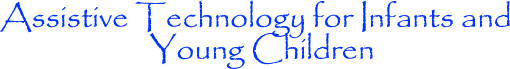
![]()