There are numerous old menus and historical food photographs availble from a variety of sites. I tried to choose items that had historical interest and would also exemplify the variety and condition of resources available. Each of the images below has a specific purpose.
See below: This Western cook car photograph was chosen as an example to hand color. The Opacity was a central concern and required numerous adjustments to ensure that the coloring did not obscure the detail. The first attempt resulted in too much saturation and required a 'lighter hand' in the use of color. One tool was the Magic Eraser to totally remove all the colors and re-start the process. An additional lesson learned involved the use of the layer labels, because my label names were vauge "apron", I had to go back and do re-work when I only wanted correct certain colors. I found that being both highly descriptive and accurate is vital and more importantly I learned to add as many layers as possible as a way to control the application of colors.

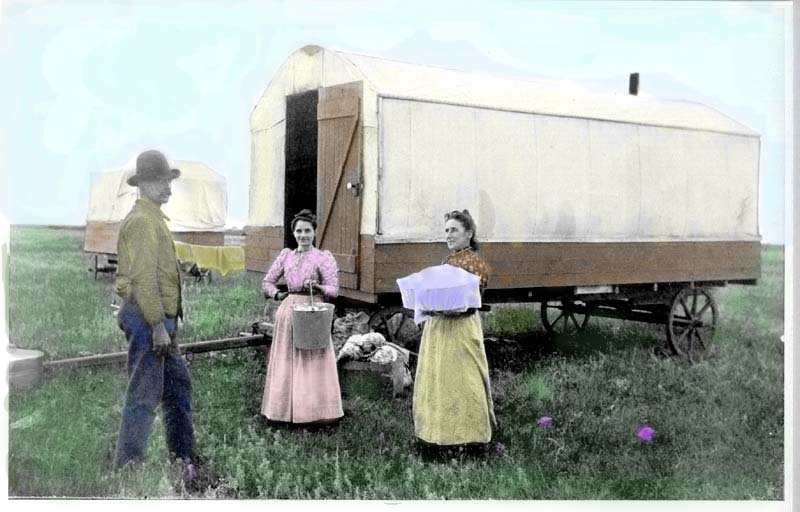
See below: This image of the famous Delmonicos restaurant and it exemplifies the typical item from an archives. Not only did this image require conversion to black and white as well as numerous tools for cleaning. Unsharp Mask and image adjustment were used to help with clarity, the majority of work was done in Contrast. The image was also cropped and the forground area received more attention to help with depth of field.
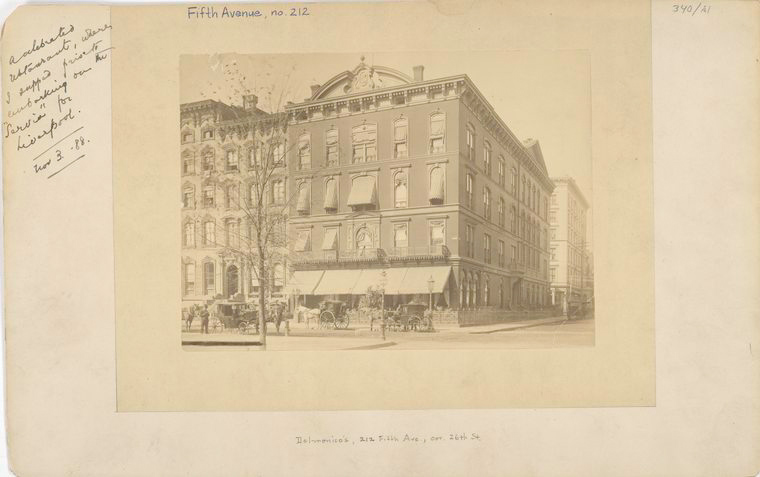

See below: This image of a 'robber baron' seemed to typify the period and from an artistic viewpoint i was drawn to the way in which he appears to be looking out over a time and place. This image was scrubbed using Prof. Petriks clean up instructions at Mananging Engravings. I also made extensive use of the Remove Color feature. One area of success was using the Luminosity Tool and high percentages of Opacity to get the gold effect.
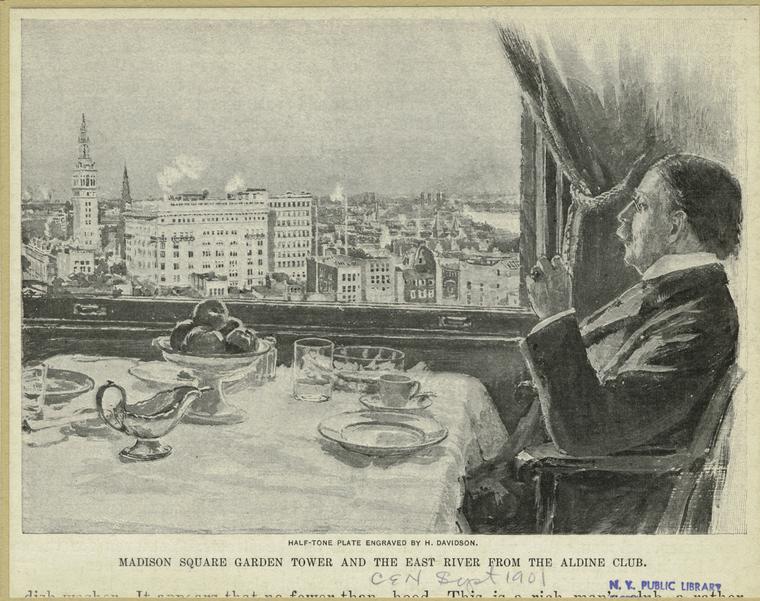
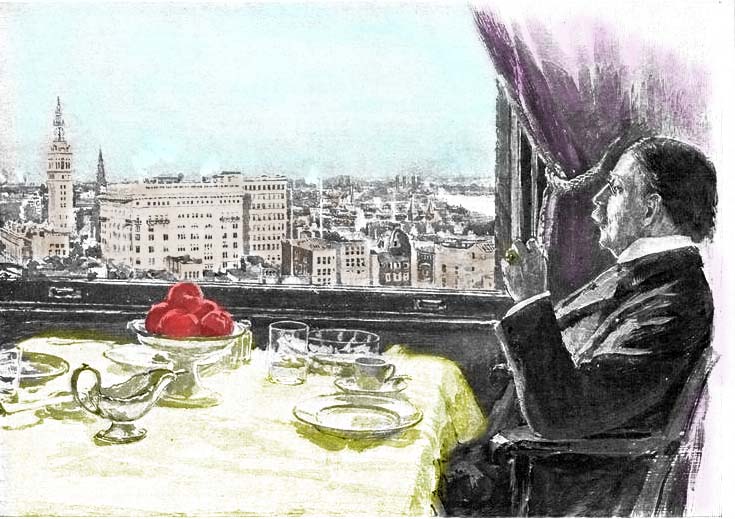
See below: TThis image was scrubbed using Prof. Petriks clean up instructions at Mananging Engravings. I also made extensive use of the Remove Color feature and chose to leave some of the 'damage' This was a highly effective method for restoring a document and will make extensive use of this in the future, I am also interested in using the stamp and other repair tools.
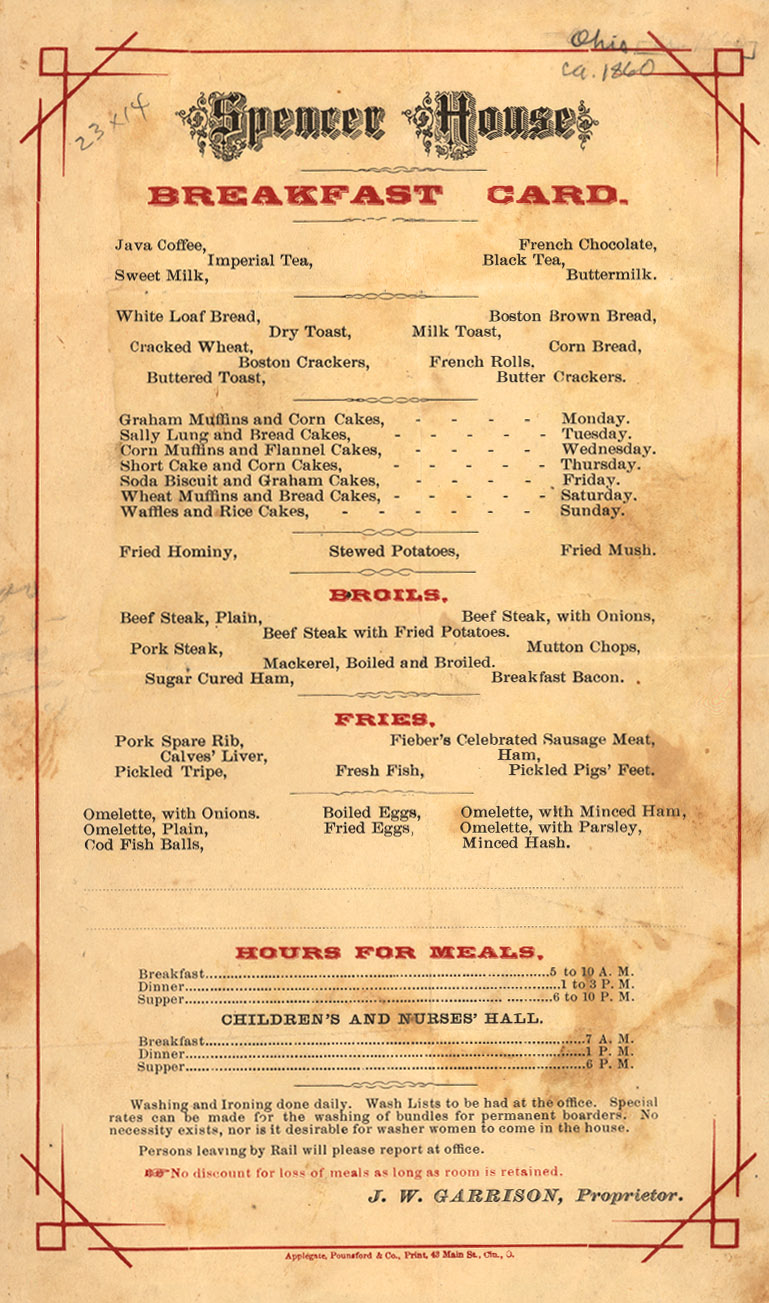
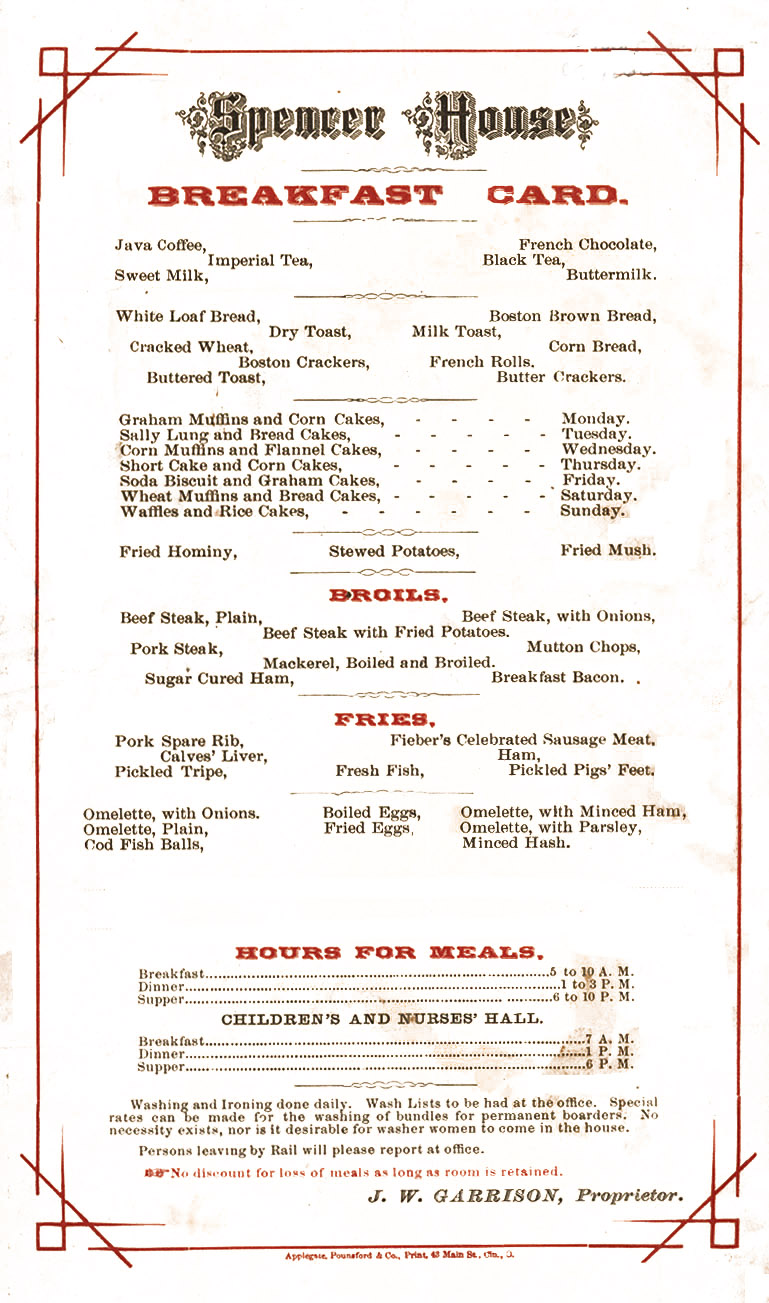
See below: This image appealed to me because I wanted to call attention to the smiling faces, I was also bothered by the verticality of the tree and other distracting items. I also made extensive use of the feathering feature and experimented heavily with the various functions within the fills and gradient settings. My next goal is to employ the use of color and to be able to soften edges with different effects and impacts.


