Montecino's CS 103 Course Page
Lecture 6 - Networks
LANS - local area networks - geographically close together - in the same building.
WANS -
Wide area
networks - network that covers a fairly large geographical area. A WAN
often consists of a number of LANS connected
together to form a WAN.
Click here for layouts of various types of networks
Most LANS connect workstations and personal computers.
workstations - A type of computer used for engineering applications (CAD/CAM), desktop publishing, software development, and other types of applications that require a significant amount of computing power and high quality graphics capabilities - can have local resources or LAN resources. Some times the label is applied to all computer's connected to the LAN.
NIC - Network Interface Card -A printed circuit board /expansion card that you can insert into a computer - in this case to allow the computer to be connected to a network.
This is a picture of a network interface card:
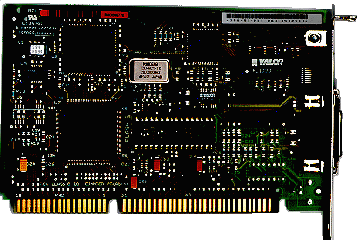
Types of networks: Star,
Bus, Ring
Click
here for other images of Interface cards
Ethernet A local-area network (LAN) protocol developed by Xerox, with DEC and Intel in 1976. Ethernet uses a bus or star configuration (manner in which the network and computers is configured.)
Wireless LAN - (WLAN) is a flexible data communication system - an extension to or an alternative for a wired LAN within a building or campus. It uses radio frequency (RF) technology, to transmit and receive data over the air, reducing the need for wired connections. They provide mobility with movable LANs.
- the type of error checking to be used
- data compression method
- procedures for sending and receiving messages
- what devices/hardware are supported
- what software is supported
network bus - some Ethernets use a serial bus, which is a common cable connecting all stations. A data packet, which contains the address of the destination station, is broadcast to all nodes at the same time, and the recipient computer responds by accepting it. Data is transmitted serially (one bit after the other) over the cable. See local bus and software bus.
Why Is It Called a Bus?
The term is a metaphor, a figure
of
speech to explain the concept: The idea is that a bus stops at all the
bus stops en route. In an electronic "bus," the signals go to all
stations
connected to it.
node - a processing location in a network. A node can be a computer or some other device, such as a printer. Every node has a unique network address, sometimes called a Data Link Control (DLC) address or Media Access Control (MAC) address.
back to top
| Network
Administrator/supervisor
-
sets up user accounts, maintains network, provides user IDs and passwords Network Account -
- Network Password -
Mapping - giving a drive letter to a network server hard disk drive - for example, your local hard drive is usually C and your diskette drive is usually A. Your CD-ROM may be D. When you log on to the network with your username and password, you can access the network drive or drives as if they were drives on your local computer. They will be assigned names other than C, A, or D, so they don't conflict with drives you already have in your local computer. You can typically access programs and files on network drives and store files. Users can share some of the same files on a network. Each individual typically has her/his own personal space that others cannot access. file locking - prevents other users from using the same file at the same time. Accessing programs on a network
-
Advantages of a network-
Disadvantage: If the network server is not working the user can't access the program. print queue -a "holding place" - when users share a network and send files to be printed at the same time, they form a line (think of people lined up to board a bus) and are send to the printer one by one. capture - term used to describe how data you need to print is redirected from your parallel port to the network printer terminal emulation -
Using a computer to simulate the type of terminal required to gain
access
to another computer - often a mini or mainframe. You need
communications
software to transfer the data if you want to manipulate it. For
example,
when you use telnet to access mason to read your E-mail
Network software -
Network connected "dumb" terminals - "dumb" computer - has no processor - keyboard and screen - many terminals can be connected to one server computer. Technically not a computer, since it has no processor Server - a computer that is accessed by multiple users (clients) connected by a network. The server can be a desktop computer/PC . client - computer, connected to the network , that is used by the individual user at a desktop computer Groupware - See Conferencing software for the Web Distributed Learning Systems - "courses in a box" - integrated asynchronous or asynchronous "Chat," course material, quizzes, etc. Web-based discussion, post assignments, link to html course materials, Examples: Web-based discussion asynchronous and synchronous communication program:
Each keystroke is transmitted as it is pressed. - also can archive asynchronous discussions in folders. GroupWise - LAN mail Lotus Notes - LAN mail Privacy issues on networks - User ID and password protected. Users have their own private space on the server. Administrator can access private info if needed to manage space, correct problems, etc. Nothing is completely private. Employers can monitor electronic communications on systems owned by a company and used for company business. Montecino's CS 103 Course Page Email montecin@gmu.edu |