Sound
files are very memory intensive. 60 seconds of recorded sound may take up to
5 megabytes of space.Remember that we suggest that you record and digitize at
cd-quality (44.1 kHz. 16-bit mono). You should save your cd-quality recording
for future use. In this section, you are going to learn how to take your cd-quality
sound and squeeze it down to a smaller size so that it can be sent through the
internet faster. There are many ways to compress sound, and you may use any
compression software you choose, but we will be using Quicktime to compress
our sounds. We will also be converting the sound file into a web-ready quicktime
movie soundtrack. Quicktime runs on both PC machines and Macs. Quicktime Player
is free, but you will need to download Quicktime Pro by clicking on the icon
below. The registration fee is approximately $30. These instructions will work
for PC and Mac.
1. Start Quicktime: you may need
to "open new movie player" first.

2. Import your sound file into Quicktime:
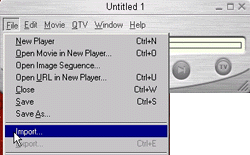
3. When importing, you must tell
Quicktime to import audio files. Then click on Convert:
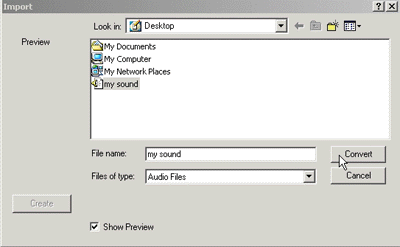
4. Once the file is converted and
open, you must export it into a compressed Quictime movie (soundtrack):
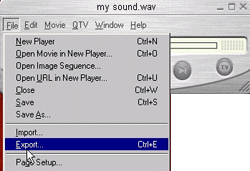
5. You will now see the window below.
Export Movie to Quick Time Movie, and then click on Options...
See the window below:
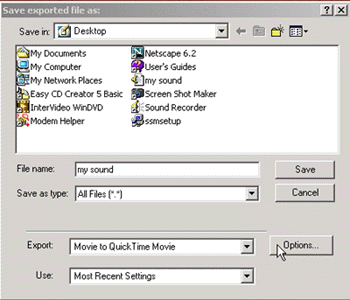
6. After you click on Options...,
you will see the following window. Be sure there are check marks for Sound
and for Prepare for Internet Streaming. Make certain that Fast Start
is selected near the bottom of the window. Now just under the checkbox for
Sound, and click on Settings.... .
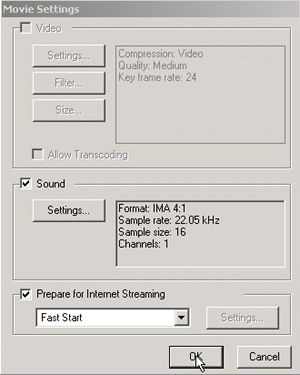
7. You will now see the following
Sound Settings window. Set the compression parameters to what you see below:(
IMA 4:1, 22.05 kHz, 16-bit sample size, mono.). Click OK.
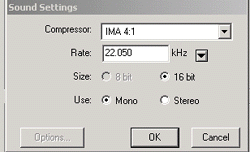
Click OK on all windows as they close in reverse order, and finally Save your exported Quicktime file. Your soundtrack is now 8 times smaller than the original sound file with no significant loss in quality and is ready to upload to the internet.