Structure Drawing, 3D Rendering, and OLE
This is a suggested assignment -- you are not required to turn it in for grading. However, it covers material that has not been covered in a formal assignment and will be on an upcoming quiz. You should complete it as a study aid.
Notice also that the assignment uses some simple organic chemistry terminology. We will be using it throughout the remainder of the course and so you should review the concepts, if necessary.
The document is part of an article that appeared in Chemical & Engineering News about fungal mold.
At the end of the document are two structures, one of geosmin and the other of ergosterol. The stereochemical convention used in the pictures is: black wedge bonds are coming out of the plane of the picture (the beta-face) and the dashed bonds are going behind the plane of the picture (the alpha-face). In a 3D perspective drawing, the alpha-face is on the bottom and the beta-face on top.) The geosmin has a trans ring junction in the bicyclic decalin ring. Most steroids also have trans ring junctions. Ergosterol is a steroid, but because of unsaturation in the "B" ring, only the "C-D" rings retain the trans stereochemistry at their junction. You can find drawings of trans-decalin and representative steroids in an organic or biochemistry text or an on-line source.
ChemSketch
Note: Do not use the Atom Label Tool for this assignment.
1.
- Draw geosmin explicitly showing the 6-membered rings in their chair conformations.
Use the chair template in ChemSketch. Don't guess: look up decalin if you have to (you have to).
-
The wedged bond in the
ring junction is to a methyl group (which should be shown as "CH3" in your drawing),
as is the dashed bond in the right-hand ring. As you place the methyl group
in the right hand ring, be aware of placing it in the correct position on the ring (axial or equatorial) in order to preserve the stereochemistry. Do not show the other C's or H's.
- The structure should
be drawn such that the visible atoms are in SanDiego font size 14 (or in some other clearly different font) and the oxygen atom is bold red.
- Place the drawing near the top right corner
of the page.
- Label the structure with its common name in Courier New font
size 10.
- Generate a systematic name from ChemSketch and place it under the
common name.
- Generate the SMILES notation.
2.
- Draw the structure of
ergosterol as you see it in the article (except the implicit methyl groups
at the ring junctions and in the "tail" should be shown as "CH3").
Be sure to copy the indicated stereochemistry exactly as shown, especially
the placement of bonds in the "tail" of the steroid.
- The structure
should be drawn such that: the visible atoms are in an "unusual" font
size 10; the wedge stereobonds are dark blue/0.7pt and the dashed bonds
are red/1.2pt.
- Place the drawing in the top left corner of the page.
- Label the drawing
with its name in Courier New font size 10.
- It is not as easy to draw
ergosterol in its chair structure as it is for geosmin. Instead, select the
planar drawing of ergosterol you drew (save your file first under a different name!),
copy it, and paste it on the page so that you now have two identical drawings.
- Select the second structure and choose to 3D Optimize it. (When asked, do
not remove hydrogens and do not replace the stereobonds.) Even after carefully
putting in stereobonds in the planar structure, the optimization doesn’t always
interpret them correctly.
- Rotate your optimized structure so that there is
some suggestion of a 3D perspective. Restore the default font settings (no color).
- Position the optimized structure underneath the planar ergosterol.
3D Viewer
-
Select the planar ergosterol drawing and view it in the 3D viewer.
- In the 3D Viewer, 3D-optimize the ergosterol molecule. (The stereochemistry of the OH group is inverted in my
attempts whether I copy the planar or optimized structure from ChemSketch: if it is in yours too, let’s not worry about it now!) Render the structure
in Spacefill mode.
- Change the background color to white and the carbon atoms
to gray.
- Rotate the molecule so it is more-or-less placed diagonally across the window in the approximate orientation as the drawings. Copy the structure.
- Save the structure as an MDL mol file.
OLE
-
In the ChemSketch structure mode, Paste Special… | ACD 3D.
- Place the object
near the bottom right of the page.
- Resize the object
so it is about 4"
x 4", but be sure to maintain the aspect ratio. [Note that the object
is embedded and can be edited by double-clicking in the object.]
- In the C&E News article,
copy the first paragraph. Paste it at the bottom left of the ChemSketch page.
- Edit the paragraph so that it fits in the blank space and doesn’t overlap
the 3D structure: Double-click on the paragraph object. When Word opens
with only the embedded paragraph showing, position the mouse over the "right
margin" slider in the ruler above the page. Move the slider to the
left to narrow the paragraph. Or, choose File | Page Setup... (2003)/ Page Layout | Margins (2007) and
adjust the right margin so the paragraph becomes more narrow. DO NOT edit
the length by putting in line breaks.
- Although there is no author name associated with the article, type an otherwise proper citation for the article at the bottom of the paragraph.
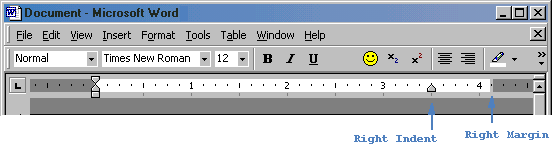
- Embed your ChemSketch structures in the C&E News document (individually).
Produce a GIF file from your ChemSketch page. Put the .gif file on your web site in the projects subdirectory. Hyperlink the .gif file from your CHEM 350 projects page with a project description, as you did with your previous project.
Here are the ChemSketch answers when you're ready to view it.
| Chemistry 350 |
George
Mason University
|