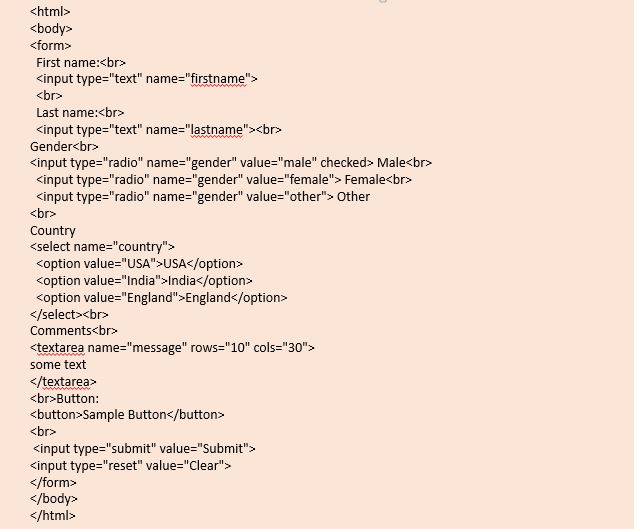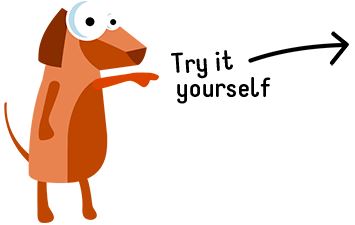HTML Forms
A form uses the formelement
A form uses two attributes: methodand action
Attribute methodspecifies how the form’s data is sent to the web server (e.g., HTTP POST or GET method)
The actionattribute of the form element specifies the scriptto which the form data will be sent
Input element
The input element provides data to the script that processes the form
The usage of input element is determined by the value of type attribute.
The input type=text inserts a text box into the form, which allows the user to input data
Most input elements have an associated name attribute
The size attribute specifies the number of characters visible in the input element
Optional attribute maxlength limits the number of characters input into a text box
The input type=submit submits the data entered in the form to the web server for processing
The input type=reset allows a user to reset all form elements to their default values
The input type=hidden creates hidden inputs not visible to users
Radio Button
Radio buttons let a user select ONE of a limited number of choices
Drop-Down List
The 'select' element defines a drop-down list.
Textarea Element
The 'textarea' element defines a multi-line input field (a text area),rows defined number of rows, columns defined number of columns.
Button Element
The button element defines a clickable button