

The IP Network Microworld Prototype was developed by Mark Beattie as part of the requirements for EDIT 732, Advanced Instructional Design, at George Mason University. April - May 2003.
The IP network simulator is a microworld that simulates a complex network environment and allows students to experiment with Ethernet hardware connection changes as well as Internet Protocol (IP) configurations. This will help students learn how IP networks can be configured to allow for successful communication across real world network environments. This project will allow students to experiment with changes to both the physical network configuration and the IP configuration on a range of simulated computers, and then test the effects of these changes by using simulations of standard IP diagnostics tools. Students can form hypotheses and then test out the effects of these changes by receiving feedback from the IP simulator program.
The IP configuration screen with no network defined:
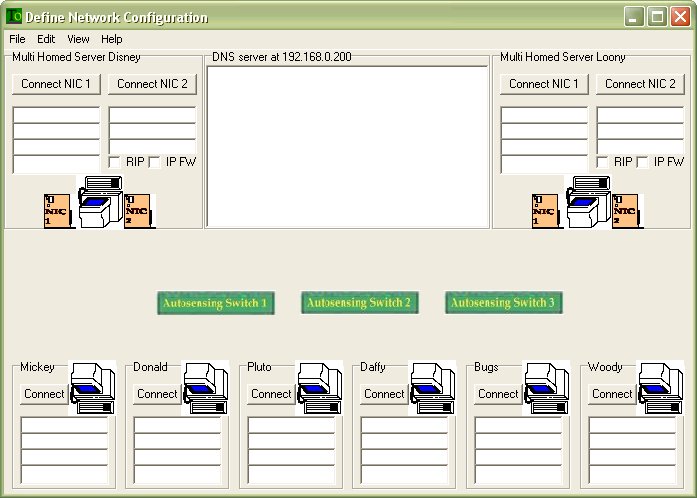
Students can then input the IP configuration for each computer under the icon that represents that computer. To enter a configuration, use the mouse to click on each item for the computer to be configured (as shown below), and then type the new directly in the text box.
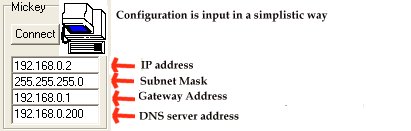
Users select how each computer connects to the hubs by clicking the "connect" button and choosing the port that should be connected to by selecting that port on the dialog box that appears.
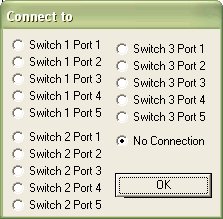
The learner can choose to connect as few or as many of the computers to the auto sensing switches. The cables that connect the computers to the switches are simply draw, and are shown in color to avoid confusion.
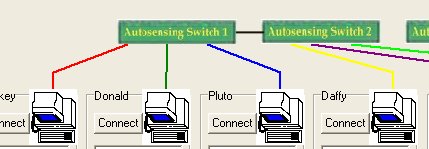
Learners can create more complex networks by using the multi-homed servers as routers. These computers have two network cards which can be independently connected and configured. These computers can also have simulated versions of IP-Forwarding and Routing for Internet Protocol Installed.
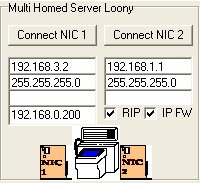
When the learner has input a configuration and wants to find our the effect of that configuration, the user must select "Shell simulation" from the View Menu, and the Shell simulator window then appears.
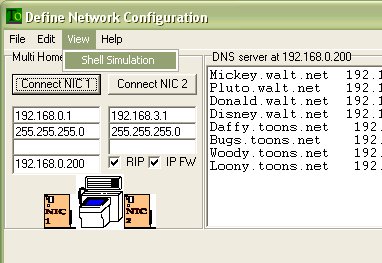
Just as in the real world, computers can only supply feedback on one computer at a time. The shell simulator can simulate activity on any of the simulators eight computers. The learner will select which computer they want to simulate activity on form the "Select Host" menu.
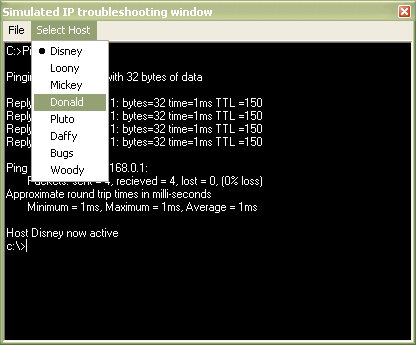
The learner can then input the real world ping and tracert commands at the shell prompt. When the enter key is pressed, users will receive immediate feedback that will match a real world response to the network configuration that the learners input to the system. Users can then reflect on this feed back and come up with a new hypothesis which they go on to test by changing their configuration and inputting new ping and tracert commands on each of the machines in the microworld.
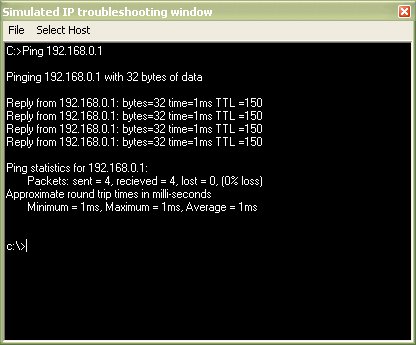
Learners can start with the configuration and diagnosis of simple networks such as the one shown below.
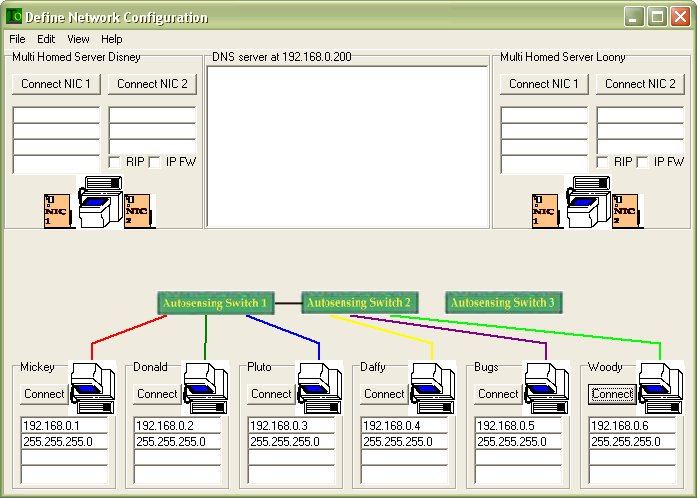
Students can progress to the configuration and diagnosis of complex multi domain networks as shown below.
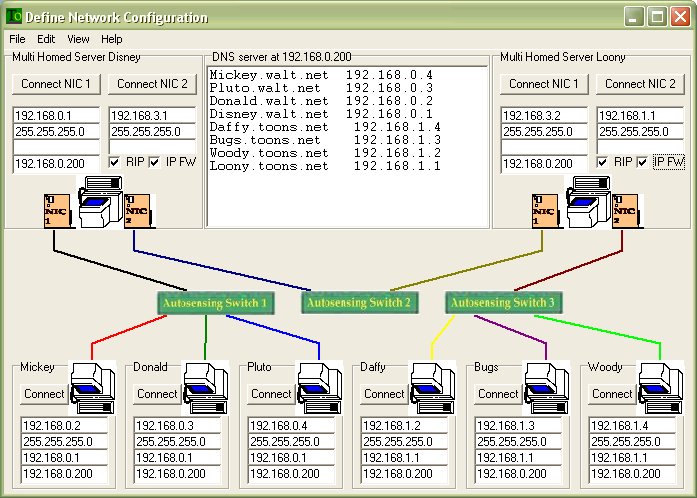
This has been a very worthwhile project. When it is complete, this microworld will be a useful constructivist leaning environment that I intend to use when teaching IP configuration to my community college students. Like most microworlds, the skills that learners develop by using this tool are to a large extent specific to one particular area, i.e. IP network configuration and troubleshooting. However, as suggested by Jonassen (2000). It is likely that the critical thinking skills that are encouraged and developed by the use of this microworld may be transferable to other real world critical thinking dependant situations. However, as explained by Hooper, Hannifin, Hannifin, Rieber & Kini (1996), the holistic effects of constructivist learning may make it very difficult for us to measure any improvement in critical thinking skills, in such a way that would let us attribute it to effects of this microworld.
Jonassen, D.H. (2000). “Microworld learning environments: immersion in action”, In Computers in the classroom –mindtools for critical thinking, Englewood Cliffs, NJ, Merrill, Prentice Hall. (237-253).
Hannafin, M.J., Hannafin, K.M., Hooper, S.R., Rieber, L.P., & Kini, A.S. (1996). Research on and research with emerging technologies. In D.H. Jonassen (Ed.), Handbook of research for educational communications and technology (pp. 378-402). New York, NY: Simon & Shchuster Macmillan.