|
Objective
- To use a model to see how fractions are related to a unit whole
- To use a model to see equivalent fractions
- To use a model to find equivalent fractions with denominators of 10 or 100 - Make connections to the decimal representation of a number
- To use a model to explore fractions with denominators of 100 -- Make connections to the percent representation of a number
- To use models to review different representation of fractions, decimals, and percents.
Audience
This activity is intended for teachers. The activity is designed to make connections between the use of manipulatives and developing a deeper understanding of fractions. Parents and students are welcome!
Materials
- Internet connection to use the virtual manipulatives, Integer Rods, Base Ten Blocks, and Fractions. These applets are also on this CD.
- Note: This activity can be done using the physical manipulatives. There are differences in the classroom activity when using the physical model compared with the virtual manipulative. To learn more about physical manipulatives to make on your own, go to Hands-On! (If you leave this page, use the Back button to return to this activity!
Activities
- Part 1: Moving from Equivalent Fractions to Decimals (Tenths) using Integer Rods
- Part 2: Investgating 100ths using Base Ten Blocks - Connections to the Percent Representation
- Part 3: Reviewing Fractions to Decimals to Percents
- Part 4: Just for Fun!
Virtual Manipulative Applets
In the parts below, you will be asked to open a virtual manipulative applet. The applet should open in a separate window. The applets you will be using are:
- Integer Rods - Drop and Drag Shapes to the Workspace
- Base Ten Blocks - Drop and Drag Shapes to the Workspace
-
Fraction Applet
- Click on Add Bar and click on the rectangle to select it.
- Click on the options to break the rectangle into different pieces.
- With a bar selected, click on the arrows on the top of the work area to "see" the numbers.
- If you are using more than one rectangle, use the slider to compare quantities.
Whiteboard Applet

Part 1: Moving from Equivalent Fractions to Decimals (Tenths) using Integer Rods
Scott and Allibeth are baking cookies from scratch. They had several sticks of butter on the counter. They need 1/2 of a stick of butter for the cookies. Scott asked how they were going to measure the butter. Allibeth noticed that the wrapper was marked with a line showing 1/2 of a stick!
Use fractions to discuss the stick of butter! Use the Integer Rod Applet to represent the butter.
- Open Integer Rods, click on Setup and click on Bar's Size 1 - 20. (You will have to size your windows so you can move between the activity and the applet.)
- Open Whiteboard if you would like to write on the whiteboard. (You will have to size your windows so you can move between the activity and the applet.)
- Click and drag the largest rod to the work area. This is your stick of butter.
- Find a rod that represents 1/2 of the butter. What color is the rod? (Drag unused rods to the trash can!)
- How do you know that you have 1/2 of the butter? Write an explanation.
- There are other marks on the butter label. One set of marks breaks the butter into 4 equal pieces. Use the rods to show the butter broken into 4 equal pieces.


- Scott's mother has another cookbook. One recipe calls for 0.5 of a stick of butter. Allibeth says that is the same amount of butter as 1/2 of a stick. Use the rods to verify what Allibeth said.


Part 1 Follow up Questions
- Which rod can you use as a unit in order to illustrate fifths and tenths? What other fractions could you investigate with this choice.
- Try the 10 rod as the unit. Now, use 2 - 5 rods to illustrate halves. Notice that 5 - 2 rods will assist you in showing fifths. Notice that you can use 10 - 1 rods to illustrate how these fractions can be written in their decimal representation.
- Click on Setup and click on Show Numbers. What other rods can you choose in order to display equivalent fractions? Can these rods also show tenths? What do you need to setup so that your students get a clear picture of equivalent fractions and decimals for several common fractions?
|
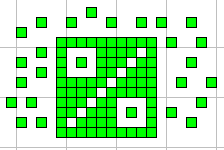

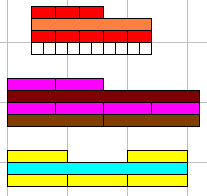
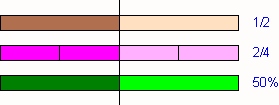
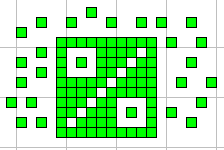

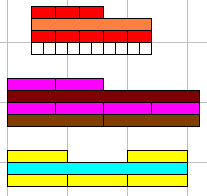
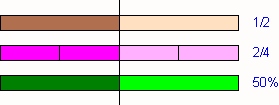










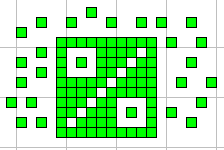




 2002 by
Margo Lynn Mankus
2002 by
Margo Lynn Mankus