To create a link from one web page to another...
- 1. Start Netscape Composer.
2. Open the page where you want to place the links.
3. Highlight the text that you want to include in the link or click on the graphic that you want to use as the link and click on the "Link" button.
George Mason University is located in Fairfax, Virginia.
![]()
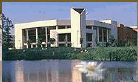
![]()
4. Enter the name of the file or the web page location (URL) in the "Link to" box.
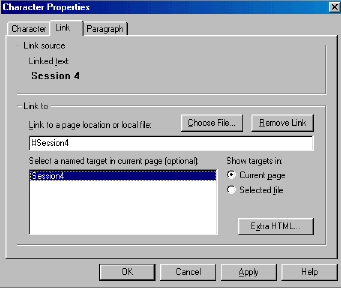
5. Click on the "OK" button.
Author: Susan Campbell
scampbel@gmu.edu
August 20, 2001