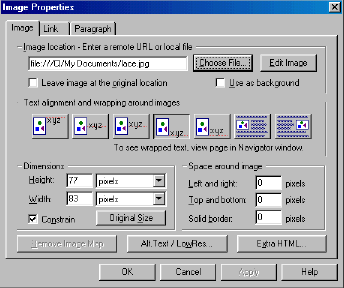How to Position Text Around an Image
in Netscape Composer
Important!
Click here first
to read Fair Use Guidelines for Creating Multimedia Projects
- Move your mouse pointer
over the image and RIGHT-click.
A drop-down menu will appear.

- Select "Image Properties."
The "Image Properties"
box will appear.
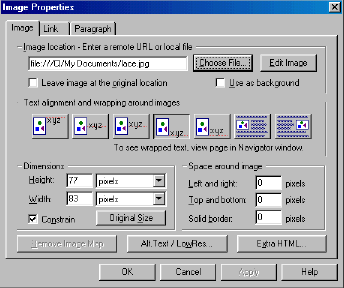
- Click on the button representing
the way you want the text positioned with the image and click on the "Apply"
button and then on the "OK" button.
| NOTE: |
The
first five buttons  are useful if you want
to
are useful if you want
to
position a short caption
next to the image. The sixth and seventh buttons
 allow you
to specify text wrapping. allow you
to specify text wrapping. |
Author: Susan Campbell
scampbel@gmu.edu
March 16, 2001