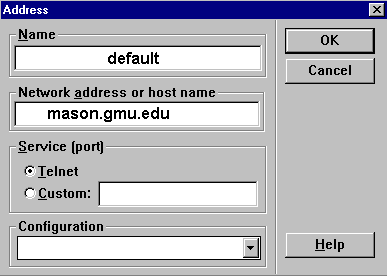|
|
|
|
|
|
|
|
|
This telnet program is very useful for reading plain text email (you can't see in-line graphics or html attachments). Unlike the Windows telnet program, you can PRINT from your local printer with EWAN. To set up EWAN [See configuration graphic below.] to telnet to your mason account, select "Options" from the EWAN menu. Then select "site list entry." Leave *default* as it is or change it to a name to identify the account - in this case, something like "gmu". In the "Network address or host name" " window," type "mason.gmu.edu." Select the "telnet" option. Then select "okay." When you log on, the "Address" window should
appear. If not, under "File," select "Open" and the "Connect to site" option
should appear. Click on the site you configured, and then select
"okay." You should then see a "connection established" message at
the bottom of the EWAN window. Then the "login" prompt should appear:
Configuration for mason:
|
|
|
|
|
|
|